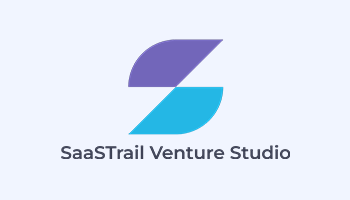Follow these simple steps to install the PivotXL Add-In for Excel
Quick installation guide for the PivotXL Add-In :
Step 1: Open Microsoft Excel
- Launch Microsoft Excel on your computer.
- You can use either a new workbook or an existing one.
Step 2: Navigate to the Insert Tab
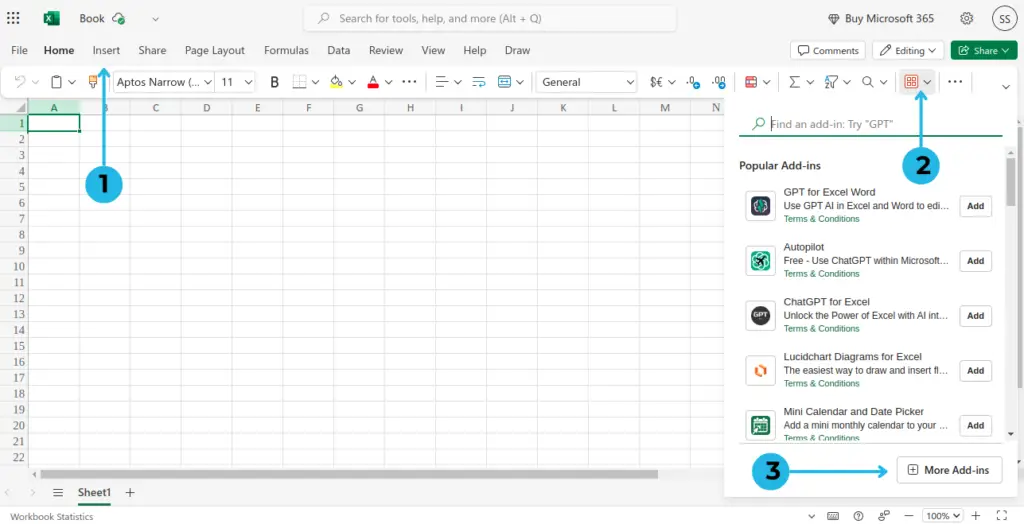
- Click on the Insert tab in the Excel ribbon
- Select the Add-ins icon
- Click More Add-ins to open the Add-ins Store.
Step 3: Get Add-ins
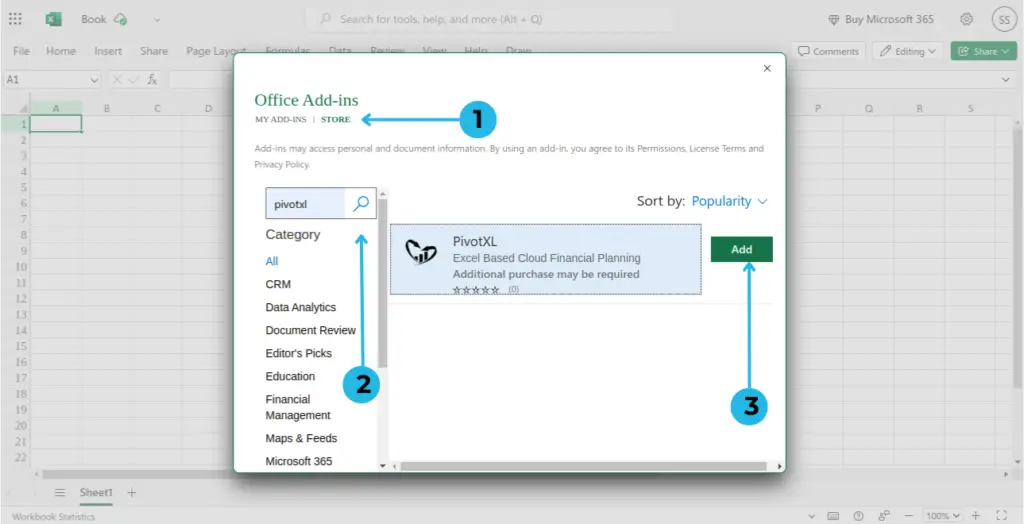
- Click on the “STORE” option (top-left corner).
- Search for PivotXL Add-in in the search box.
- Click the Add button – A pop up page will be open.
Step 4: Add the PivotXL Add-in
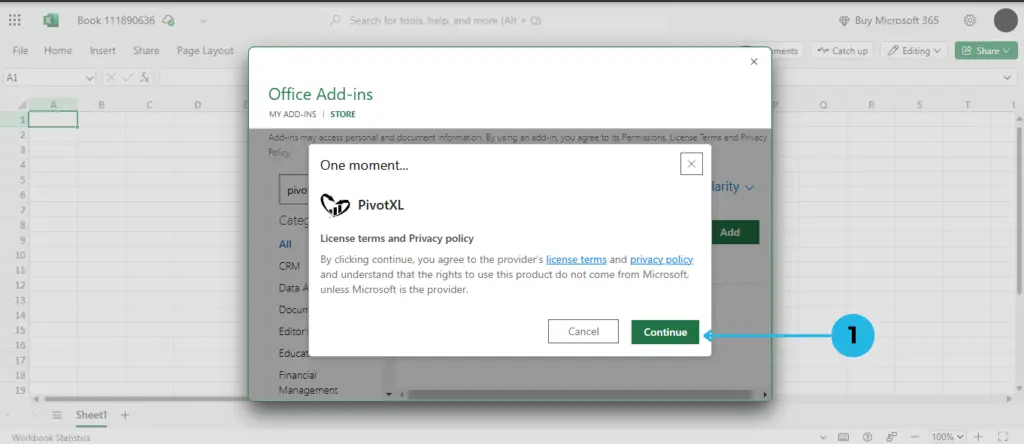
- Click on the Continue button.
Step 5: Open the PivotXL Panel
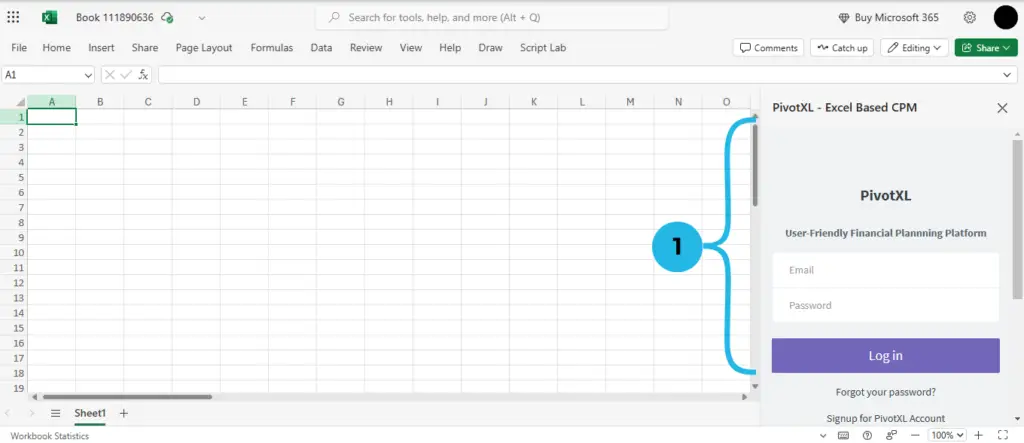
- After clicking the Continue button, PivotXL will open.