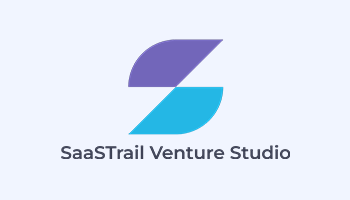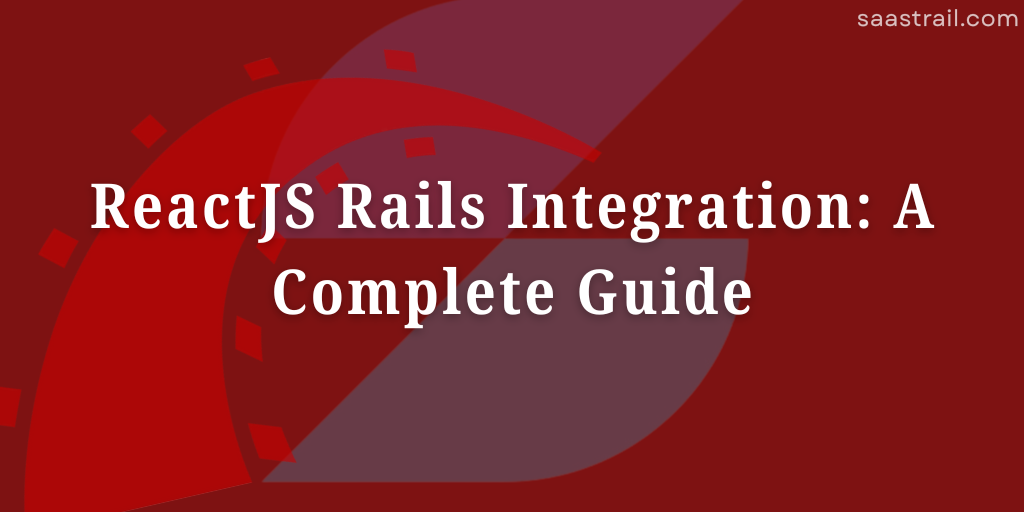
In modern web development, reactjs rails integration is a popular approach for building fast, scalable apps with a clean separation between backend and frontend. By combining a Ruby on Rails backend with modern JavaScript frameworks like React or Angular, developers can achieve greater flexibility and performance. This guide walks you through how to set up the integration step by step.
Why Integrate React with Rails?
Integrating a modern JavaScript frontend with Rails gives you:
- A fast, API-driven backend using Rails
- A reactive, component-based frontend using React
- Clear separation of concerns between backend logic and UI
- Better scalability and maintainability
Step 1: Preparing the Rails API for ReactJS Rails Integration
Start by creating a new Rails app in API-only mode:
rails new my_app_api --api
cd my_app_api
This creates a lightweight Rails app focused purely on serving JSON responses.
Add gems like rack-cors to enable cross-origin requests:
# Gemfile
gem 'rack-cors'Then run:
bundle installConfigure CORS in config/initializers/cors.rb:
Rails.application.config.middleware.insert_before 0, Rack::Cors do
allow do
origins '*'
resource '*', headers: :any, methods: [:get, :post, :patch, :put, :delete]
end
endCreate your models and controllers with JSON rendering:
rails generate model Post title:string content:text
rails db:migrate
rails generate controller api/v1/postsAdd basic routes in config/routes.rb:
namespace :api do
namespace :v1 do
resources :posts
end
endStep 2: Setting Up React for ReactJS Rails Integration
Create a new React app:
npx create-react-app my-app-frontend
cd my-app-frontendInstall Axios for making HTTP requests:
npm install axiosMake API calls to your Rails backend:
axios.get('http://localhost:3000/api/v1/posts')
.then(response => console.log(response.data))
.catch(error => console.error(error));
Step 3: Connect ReactJS Rails for Full-Stack Functionality
Ensure both apps run on different ports (Rails on 3000, frontend on 3001 or 4200). Your CORS config will allow this.
Make sure your Rails controllers return JSON:
def index
render json: Post.all
endTest API calls from the frontend using Axios (React) .
Conclusion
Integrating React with a Ruby on Rails backend allows you to build high-performing, modern web apps. By keeping the frontend and backend loosely coupled, you gain flexibility and the power to scale each layer independently. Rails handles your business logic and data, while React delivers a fast, responsive UI.
Whether you’re creating a single-page application (SPA) or a full-stack SaaS platform, this architecture is a strong foundation for modern web development. For additional guidance on this approach, check out the official Rails API Documentation to deepen your understanding of API-only applications.
Looking for more Rails guides? Check out SaasTrail’s advanced Rails guides for practical tips and advanced development patterns.