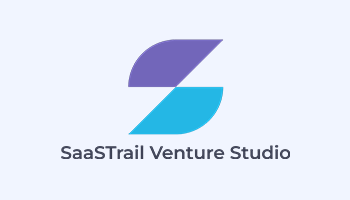At SaasTrail, we’ve worked with several startups and enterprises to upgrade their Ruby on Rails apps. So this is not just another technical article—this is a real-world, experience-backed guide to help you understand why Rails upgrades are essential for your business, and how to plan them smartly.
Why Rails Upgrades Matter (More Than You Think)
Let’s be honest. Rails upgrades take time and effort. If you’re a startup founder, you may feel the pressure:
“Should we pause new features and spend time upgrading Rails?”
“Can we just delay it until the next major version?”
These are valid questions. Many companies wait. Some wait too long. And that delay?
It’s often due to budget concerns, resource constraints, or simply not understanding the risks of waiting.
But here’s the reality:
The longer you delay your Rails upgrade, the more painful (and expensive) it becomes.
🔐 Security First: The Hidden Cost of Delay
Old Rails versions stop receiving security patches. Your app becomes vulnerable, putting customer data and your business reputation at risk.
Remember the Capital One data breach? The issue occurred due to missed security updates.
Don’t be that company.
Also, if you want to go after enterprise clients or enter markets like the US and Europe, you’ll need SOC 2 or ISO certifications, and being on an outdated framework is a red flag for auditors.
Performance, Scalability & Modernization
Rails upgrades bring more than just security. You also get:
- Faster performance
- Better memory usage
- Support for modern dev tools
- New features like Hotwire, Turbo, and improved ActiveRecord
When you upgrade Rails, you often upgrade:
- Ruby (the engine)
- Your server stack (e.g., Ubuntu version, PostgreSQL version)
- Your CI/CD and DevOps setup
This results in an overall healthier, faster, and scalable system—which means better user experience and happier developers.
Should You Delay a Minor Upgrade for a New Feature?
Let’s say a client asks for a new feature that can help you make revenue, but you’re due for a Rails upgrade. What should you do?
In some cases, you can defer a minor upgrade. But never for long.
Because once you fall behind multiple versions, catching up becomes a huge, expensive task—especially if your app has little or no test coverage.
That’s why we need to use tools like GitHub and Dependabot to auto-upgrade dependencies regularly—so they never fall too far behind.
Upgrading Rails with Confidence
At SaasTrail, we’ve helped companies:
- Upgrade Rails apps with no or minimal test coverage
- Move from legacy versions (Rails 4, 5) to modern Rails 7 or 8
- Improve performance through server optimization
- Introduce microservices and enterprise-grade architecture
We follow best practices to ensure a smooth upgrade path with:
- Zero data loss
- Zero downtime (for most clients)
- Future-ready codebase
💡 Final Thoughts
Upgrading Rails is not just a technical task. It’s a strategic business move.
You:
- Protect your app from future threats
- Get ready for bigger clients
- Improve developer productivity
- Lay the foundation for scalability
🚀 Don’t treat Rails upgrade as a burden—treat it as your startup’s growth insurance.
Need Help With Rails Upgrade?
We at SaasTrail specialize in complex Ruby on Rails upgrades. Whether you have no tests or a monolith with outdated dependencies, our team can help.
👉 Visit saastrail.com to learn more or schedule a free consultation with our Rails experts.